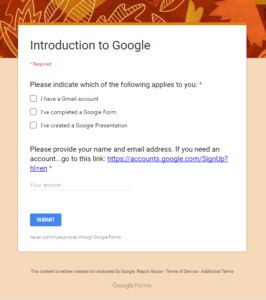Google is the way people in the 21st Century collaborate. Are you using this tool in your classroom? If not, you’re missing a golden engagement opportunity. In this episode, We’ll explore how to introduce Google into your classroom even if you don’t teach at a Google school!
Here’s a link on becoming a Google School.
If you need a Google Account, follow this link.
Once on your Gmail homepage, access Google Drive through the box in the upper-right corner that’s comprised of 9 small boxes forming a small square. Your Google Drive appears as a blue, green, and yellow triangle. Click on it. To create a GOOGLE FORM, select the large red NEW option in the upper-left hand corner of your drive. If Google Forms is not visible in the drop-down menu, merely select MORE. Here’s my 2 question Google Form:
Once the form is completed, you can share the link on Google Classroom and assign it, or you can provide the URL link directly to students, or you can even create a QR code which will take kids right to the assessment! By submitting this electronic form, students will provide you with plenty of information about their Google comfort level and you’ll have their email addresses!
When students submit writing assignments, have them do it via GOOGLE DOCS. Google Docs looks and feels very similar to Microsoft Word. In fact, you can easily transform a Word document into a Google Doc. You go through the same steps creating a Google Doc as you did a Google From. Google Docs gives teachers and students remarkable collaboration opportunities. Direct your students to go to their drives, select new…and then Google Docs. Have them type a brief message and share it with you!
And finally, challenge students to create a GOOGLE SLIDES presentation. Google Slides are similar to PowerPoint. Students rapidly gain confidence and mastery of this platform. Challenge them to create a 3 slide presentation that includes:
- Interesting personal information
- Why using Google is important
- What’s their favorite way to express themselves with Google
After they’ve completed their presentations, they should share them with you. Then, organize kids into groups of 4 and have them present their Google Slides to one another! This will be an engaging hands-on demonstration of the potential of this amazing tool!
Episode Template
The Problem:
Teachers often don’t utilize free tech tools that could engage students.
The Solution:
Utilize Google
What You Can Do Tomorrow:
- Create a Google Account.
- Walk students through the sign-up process.
- Direct learners to complete the Google intro Google Form.
- Direct students to share a Google Doc.
- Direct students to create a Google Slides presentation.
Listen to the episode for more detail!
Please check out all of the episodes of the Hacking Engagement Podcast on iTunes!