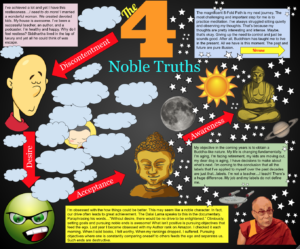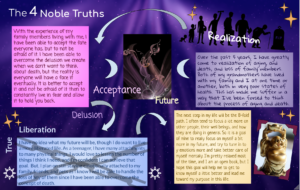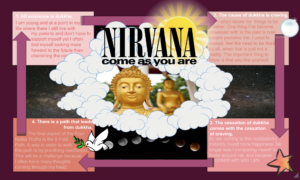2 Months ago, I prompted my students to draw. I was hoping to get some masterpieces. In fairness, I did get a few spectacular and inspiring submissions. Most kids, however, were ambivalent. Many commented, “I hate drawing!” Or, “I suck at drawing!” They put forth little or no effort and it showed. The entire episode left me wondering, How can I do this better next time?
At this dramatic moment, Google Drawings boldly stepped on stage. I was unfamiliar with this tool, so I watched this brief and empowering tutorial. I use Google Docs and Google Slides and I was encouraged by how my experiences with those 2 tools inspired a rapid learning curve. I created a Google Drawing. As I explain in the program, I became obsessed with the process. I linked my drawing on the prompt I created to give my kids ideas.
I decided to unleash this tool on my students. It was a marvelous decision. In this program, 2 of my students, Morgan Schull and Lauren Speelman, will talk about their experiences utilizing Google Drawings. I love these 2 articulate young women. So will you.
Here’s a link to my prompt on creating a Google Drawing about Buddhism’s Four Noble Truths. Consider this prompt a template that you can copy, alter, and then use over and over. Morgan and Lauren discuss the creation process and their products. Here’s a link to Morgan’s effort and a link to Lauren’s.
Episode Template
The Problem:
Many students do not want to express themselves through drawing.
The Solution:
Google Drawings is an easy was to empower and inspire reluctant artists.
What you can do Tomorrow:
- Watch this tutorial on Google Drawings.
- Create a Google Drawing of your own.
- Scan your current unit for possible topics.
- Morph my template into a prompt for your class.
Google Drawing could just bring the creative edge back to your kids. Listen to “111-A Google Drawing Prompt Template that you can use Over and Over Again…Starring Morgan Schull and Lauren Spellman” on Spreaker.