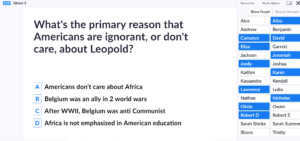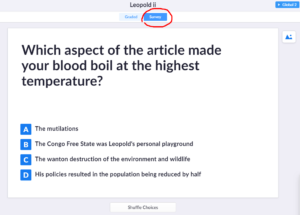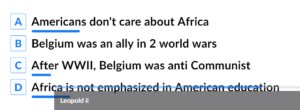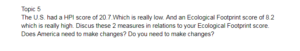I remember late April of my rookie year as a teacher. I was toast! All my great teaching strategies were worn out. I was scrambling trying to find innovative and engaging ways to present lessons. It was a loooooong 6-weeks till summer vacation.
In early June when I did my post-mortem on the year, I vowed to always keep some ideas in the vault for that last 6-weeks home stretch. In fact, I’ve always encouraged rookie teachers to do the same.
I have 5 weeks left of school. The weather is warming up here in the Buckeye state. The springtime panorama, which is the window of my classroom, is getting darned inviting. Conversely, reliable teaching strategies are becoming a bit stale. They’ve worked brilliantly all year, but now with the end in sight, I have to change things up in order to maintain that crucial student engagement.
This episode will focus on using Plickers as a classroom discussion tool. I first learned of this rather amazing platform while I was conducting PD 2 years ago. I was helping teachers individually when one of the attendees asked, Jim…have you ever used Plickers? I responded, No. I listened to her describe the platform and thought, That sounds fascinating and easy. I want to give it a try. I finally got around to it. The last 9-weeks of the year I love experimenting with new platforms. It was high time for my Plickers’ maiden voyage.
Before I describe my lesson, here’s a little Plickers 101:
- In the Plickers’ Platform, you create a class and then copy and paste in your roster
- The platform then assigns a Plickers’ Card to each kid
- Each card looks like a big QR-Code. No technology is required on the student end.

Take note that my cards are on cardstock and are laminated. This a bit time consuming but contributes to longevity
- When prompted, the students hold up their card and rotate it to reflect an answer that coincides with A, B, C, or D
- You download the Plickers’ App on your phone so you can scan the cards. All their names appear on your projector and turn blue once you’ve recorded their responses.
The game-changer for me was the option to conduct a Plickers’ session in Survey Mode.
Everyone participated by displaying their card. I scanned them with my phone and then the responses were broadcasted to the class.
Once all the positions were logged, kids were given the opportunity to claim their position and explain why.
Just as with the Talking Sticks discussion, students were given a self-evaluation rubric. Each kid was required to participate in addition to holding up their card. They were encouraged to elaborate on their response at least twice and to cite the prep material at least twice. Most far exceeded their quotas. This discussion was a lot of fun! Please give it a try.
Episode Template
The Problem:
Even tried and true teaching strategies become stale as the school year starts to draw to a close.
The Solution:
Energize your next structured class discussion utilizing Plickers.
What you can do Tomorrow:
- Find then assign provocative prep material based on your current unit
- Create provocative discussion prompts and then upload them to the Plickers’ Platform
- Download the Plickers’ App on your phone
- Download and print Plickers’ Cards. 1 set of 40 should last you for years provided that you laminate them.
- Download my Plickers’ Rubric and morph it to fit your class
- Pull a few kids out of study hall and perform a dress rehearsal to make certain you understand how to use this platform
Late in the year, you need to be supple and experiment with new teaching strategies to keep them engaged. Plickers is absolutely worth a try.
Listen to “119-The Plickers Class Discussion Extravaganza.output” on Spreaker.