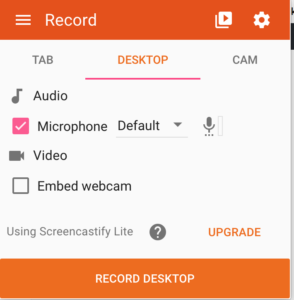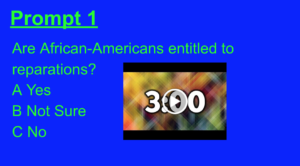When I was a young teacher, I used to bring my newspaper to study hall. Students would perch on their desks and observe me like vultures. As soon as I was done with the Sports Section, or the Life Section, they would swoop down and devour it! Today, I’m not sure kids could identify a newspaper in a police lineup. What I loved the most about consuming the newspaper each day was the Comic’s Page and the Editorial Cartoons. Unfortunately, I don’t get a paper anymore. My exposure to comics has diminished significantly. I miss them!
So…in this episode, I’ll demonstrate how to revive this wonderful medium with the help of a tremendous tech tool called StoryboardThat. I’ll also give non-humanities teachers an idea on how they could use it in their curriculum.
To start, however, I must explain the prompt I layed on my kids. Episode 92 featured Brad Gosche of the Columbus Council on World Affairs. He introduced me to Geert Hofstede and the Country Comparisons Model. My lesson built off this exposure. My students were required to craft a comic where they played the role of a Westerner attempting to interact with India. Here is a link to the HyperDoc I assigned on Google Classroom. Students then created amazing 3-panel comic on StoryboardThat fulfilling these 3 jobs:
Panel 1:
You’re a foreign power describe YOUR OBJECTIVE in India. It could be setting up colonies in the past, or doing business in the present.
Panel 2:
Describe the applicable CULTURAL DIMENSION.
Panel 3:
Indicate how your ADJUSTED APPROACH will succeed.
Finally, kids shared their comics with classmates on a class Google Slide presentation.
Episode Template
The Problem:
Comics are an underutilized medium for student expression.
The Solution:
Challenge kids to create with StoryboardThat.
What you can do Tomorrow:
- Become familiar with StoryboardThat by creating your own comic.
- Craft a 3-panel comic prompt.
- Demonstrate to students some of the StoryboardThat featured in this episode.
- Create a Google Slide presentation to act as a landing pad for finished comics.
Your kids will have an absolute blast with this tool. They also will demonstrate deep understanding about their topics.
Listen to “98-StoryboardThat will Transform your Kids into Editorial Cartoonists” on Spreaker